
Resin Documentationhome company docs
app server 
app server

resin eclipse support
Resin includes excellent support for Eclipse. The Resin Eclipse plugin is based on the proven Eclipse Web Tools Platform (WTP) included by default in the Eclipse IDE for Java EE Developers. Using the Resin plugin you can start servers, stop servers, deploy/undeploy applications, debug on the server and so on. You can even automatically download and install the latest version of Resin or apply for a development license for Resin Pro. The Eclipse plugin is by far the easiest way to get started with Resin. The Resin Eclipse plugin supports Helios (Eclipse 3.6) and above. Indigo (Eclipse 3.7) and above already comes with the Resin plugin registered. To download the Resin plugin, go to the 'New Server' dialog and click on 'Download additional server adapters'. In the 'Install New Extension' dialog, you'll see Resin as an option. 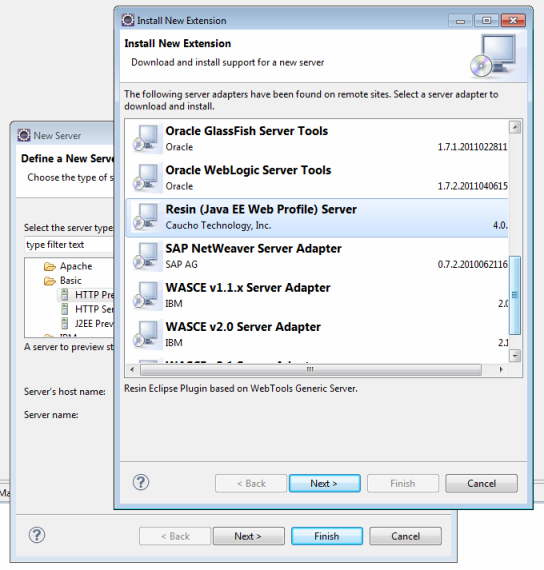 Once the plugin is installed, you'll see Resin 4.0 as an option in the 'New Server' dialog. When you select Resin, the wizard will take you through the steps to create a server instance in Eclipse.  If you're using Helios, you will need to install the Resin plugin yourself directly from the Resin Eclipse plugin website (http://www.caucho.com/eclipse/). You can do this by registering the plugin website as an Available Software Site in Eclipse. Once you've done that, you'll be able to install the plugin manually. 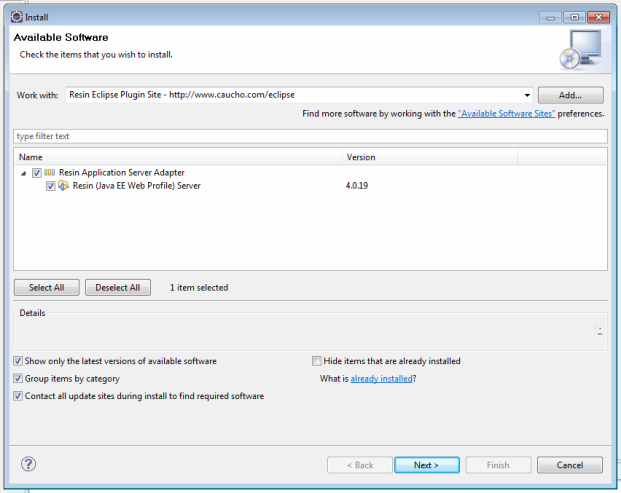 The Resin plugin supports all of the common server operations supported by WTP. You can start a server, stop a server, restart a server, debug on the server (including debugging remote servers), profile a server, add/remove projects to the server, clean the server, deploy/redeploy applications and so on. These operations are accessed either by right-clicking the server instance or right-clicking a project associated with a Resin server. If you are an experienced Eclipse user you should feel right at home. 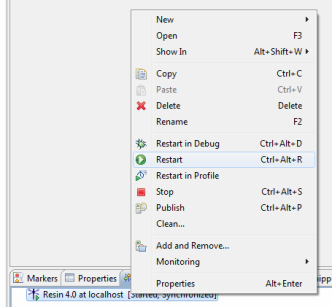 For greater details on the Resin Eclipse plugin, check out the Caucho Wiki page for Eclipse.
|